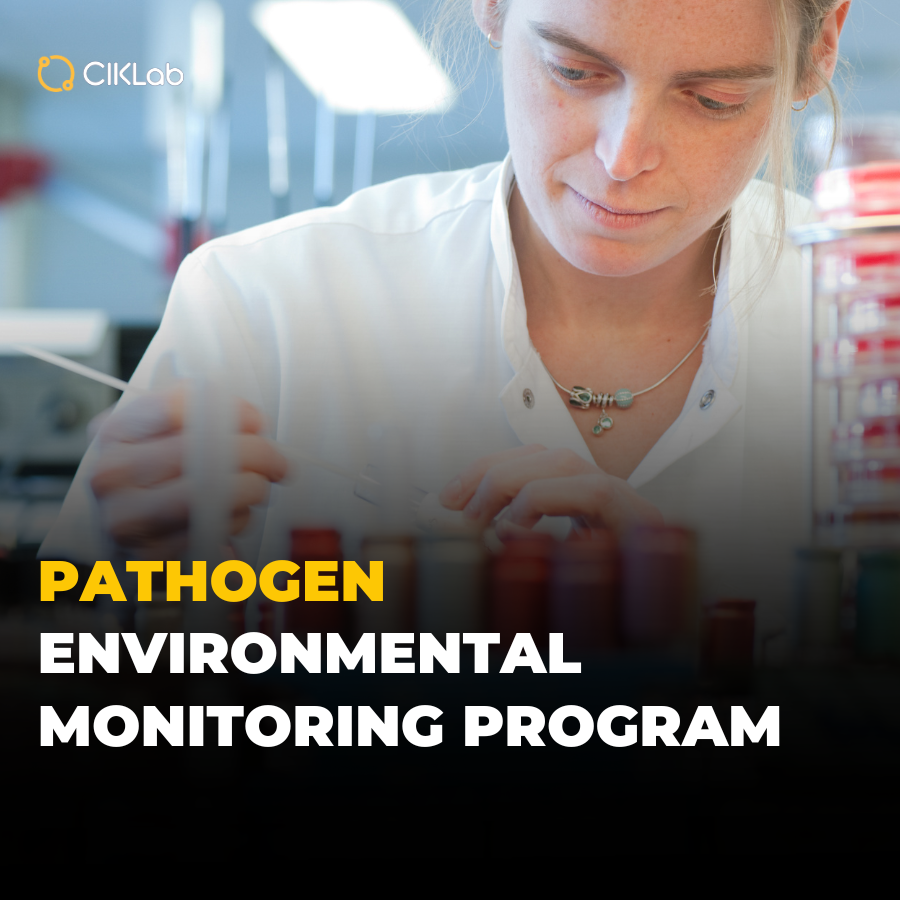All food companies ensure the quality control of their products, but tracking analyses is always complex.
Control analyses are conducted to verify that products are suitable for the market, in compliance with regulatory, internal, and customer requirements.
These control analyses often focus on contaminants such as pesticides, heavy metals, and microbiology, and they are frequently outsourced.
"Regardless of the size of the companies, managing third-party laboratories and analyses is the dark side of the quality control system."

Ordering analyses is an important waste of time
For many industrial professionals we interact with, managing outsourced analysis can take up to 2 hours per day per production site, which amounts to more than a day per week!
When a quality department selects the analyses to be performed based on risk assessments and control plans, it often happens that these same orders involve multiple laboratories. This becomes a real headache when multiple service providers are involved
" You can manage one laboratory on Excel... but not 15 ! "
Jeff T
Why is ordering analyses so complicated ?
To place an analysis order, you first need to find the dedicated service provider laboratory for that particular analysis and verify the quotes and prices. Then, the ordering process can vary from one laboratory to another, but commonly, orders are placed through:
- Email or internal purchase order
- Excel spreadsheet to fill out
- Quotation to be returned with checkboxes
- Online customer portal
Once the order is placed, it is crucial to maintain an analysis tracking file. This document helps verify all the ordered analyses, follow up with the laboratories, plan product releases, and ensure that the control plan is up to date.
"Although the management and tracking of analyses may be tedious, it is nonetheless essential to ultimately ensure the food safety."
What is the problem with the Excel file for analysis tracking ?
The management of this tracking file is very difficult to keep up to date and poses numerous challenges.
Several individuals or departments are often involved and work on this file, such as quality control, research and development, logistics, and accounting, among others.
When everything goes smoothly, it may seem unnecessary to fill out this famous file. However, it is often during moments when an analysis is delayed or crucial that we realize it has not been correctly entered into the file (if we believe in Murphy's Law 😉).
Furthermore, once the results are available, they need to be retrieved from online consultation platforms. Of course, the results are recorded in the quality control systems, but it is also necessary to download and save the test reports in a folder hierarchy, update the tracking file, and notify accounting of the impending arrival of an invoice.
It is this manual management as a whole that penalizes the control services by wasting their time and creating the risk of errors.
There is a straightforward solution to ultimately eliminate this tracking file for good !
With CIKLab, analysis tracking is automated ⚡️
🟢 Analyses and quotes are recorded for each laboratory.
🟢 CIKLab automatically calculates the analysis frequencies and helps select the analyses to be ordered for each batch.
🟢 With just one click, purchase orders with identification labels are generated and ready to be sent to the laboratories.
Most importantly, the analysis tracking file updates automatically.
Therefore, it becomes effortless to check analysis deadlines, whether by batch or by laboratory. Upon receiving the reports, you can simply drag and drop them directly into the application to organize them within the batches without dealing with file hierarchies.
All the time saved on administrative analysis management allows for a more focused approach to quality control monitoring.